How To Change Theme Line
IOS (IPHONE, IPAD)
LINE app is popular both the ones used for ANDROID and IOS like Chat. With the variety is. INTERNET by calling toll-free. Messaging and a lot of cute Stickers. But the look of the app called THEME. No change at all. Many people may have seen other people with the THEME of apps LINE with pretty different from the original. Let's see how to make the look of the THEME LINE IOS (IPHONE, IPAD) to change these.
Prepare before change.
1. Apps LINE V3.7 and above.
2. ITOOLS If no load ITOOLS program here. ITOOLS
3. THEME LINE IOS who need it we have collected here. FREE THEME LINE IOS
How to change THEME LINE IOS (IPHONE, IPAD). For ANDROID Here
1. Check that the LINE Our load THEME CONY (Pink Rabbit) or not. Go to settings / themes, check it's not already loaded THEME CONY. If it does not load. Loaded successfully. Then close the app LINE in multitask.
2. Open ITOOLS then plug the connector IPHONE, IPAD then select APPLICATIONS.
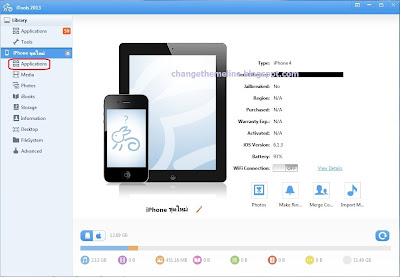
3. Fine LINE applications.If your IPHONE, IPAD have a lot apps. Search for it in the search box on the top right corner of it.Then and choose a BROWSE.
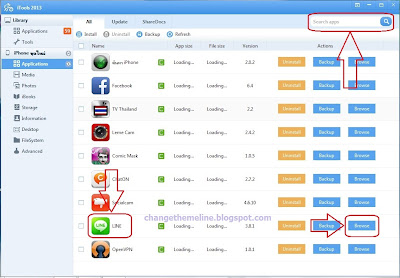
4. When coming to choose a BROWSE go to LIBRARY / APPLICATION SUPPORT / THEME PACKAGES.
5. Find folder a0768339 ........ go into it. Find the image folder and DELETE it
6. Select IMPORT / FLODER. Select image floder that you loaded to import in our LINE app.
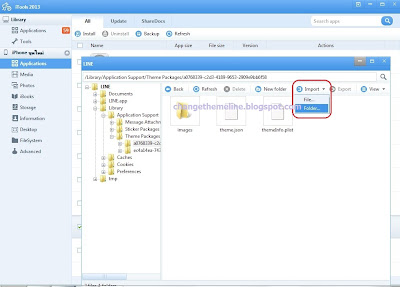
Back to LINE and then we change the look of it.
*** For some people, it does not change the THEME switch to another, then back to THEME CONY. ***






Thank you so much........ :D
ReplyDelete